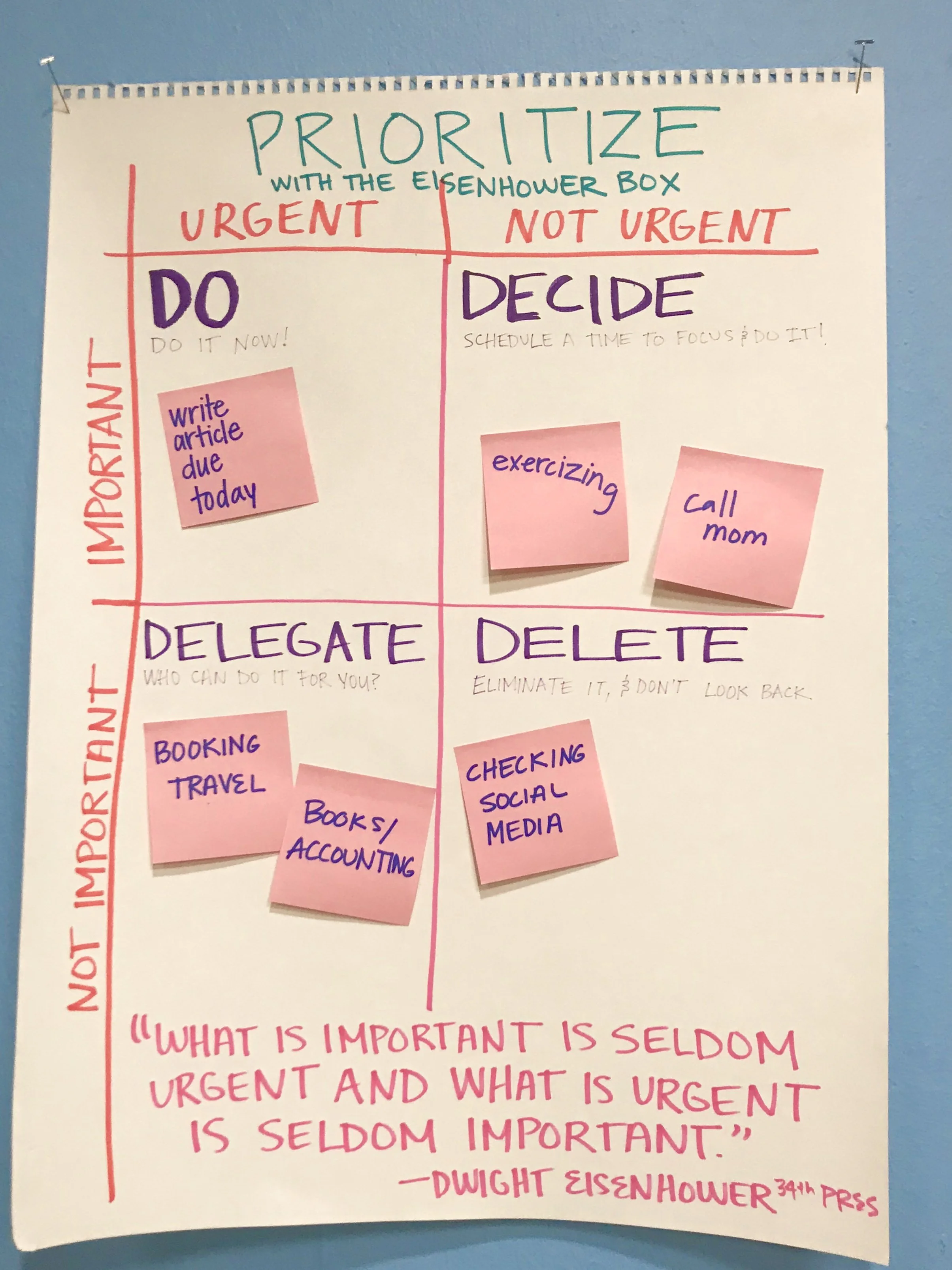The Season to Unsubscribe & Prioritize (Email, That Is)
When a client was feeling overwhelmed managing their email, we spent some time unpacking and building awareness of their current situation and routine. Maybe you can relate?
They wanted to get to a place where they could quickly review and assess their inbox, and then respond or delay response according to importance and urgency.
They were worried they were missing the important items - and wasn’t always sure what the priorities actually were when it came to timeliness of response. (Do I respond to my partner who I love and value, or to the contractor who needs information from me to keep the project on schedule, or to a consulting client who has a potential job for me, or to the client who just walked out my door…)
When so much communication and activity planning is done through email, they had found that missing or improperly prioritizing their email was causing issues in their personal and business relationships. There were a lot of meaningful “real life” opportunities and ramifications in that email box.
They had multiple email addresses, but was using technology to help manage their views - choosing sometimes to “see it all” and other times to just look at a particular account. That seemed to work fine for them.
They had recently created consistent time blocks on their calendar to review and respond to emails which was helping address a huge pile up - but found that there were so many emails that it was hard to find and prioritize who to respond to, even when he was expecting/look for something particular.
So we focused our brainstorm on:
1. Ways to reduce the amount of email overall and
2. Ways to prioritize what was knowingly coming into the inbox or they had deemed as important (such as emails from family, current or potential clients, or colleagues).
Email Reduction
When it came to reducing email, the most obvious place to start was a new “unsubscribe” habit to stop all of the newsletters and advertisements that had begun to add up over the years - that they never even read. At the moment, all those emails did was take up mental space and time as they selected each and clicked “delete.”
They decided to add an “unsubscribe moment” to the top of every email session, every day, with the idea to build a new habit.
Instead of mindlessly deleting, they would:
unsubscribe (using the GMail feature or going into the email itself)
OR if it was something they wanted to keep getting, they would create an automatic rule to tag and organize it into it’s own folder for reading on a specific day (such as catching up on industry trades twice a month.)
Knowing how crazy my in-box was these days, I decided to join them in the activity at the start of November. The first week I unsubscribed from dozens of emails each day. I was honestly taken aback by how many different companies I regularly heard from that I just mindlessly deleted by default daily in my “promos” tab or otherwise.
It took a month of concerted effort to get rid of most of the junk or things I just knew how to find through Google if I needed it. Two months later I still find a few popping up, but for the most part, I’ve reclaimed by inbox. And yes, I still subscribe to stuff to get my freebies or attend events - but now I’ve built the habit and am better about either unsubscribing quickly, or tagging them to move into a “Interesting Reads” folder that I visit once a week while enjoying my coffee.
It’s been a cathartic exercise AND I’m actually back to reading the few that I remained subscribed to because I really love them, and now can easily spot them and have those few extra moments to actually open and read them.
The ongoing conversation with peers about “what needs an email” (or meeting) vs an instant message may also prove helpful in reducing your email overload…
My client too quickly found the payoff of the less cluttered inbox, especially when paired with auto-tagging based on a clear prioritization system.
Prioritization OF THE KNOWN & DESIRED EMAILS
My go-to prioritization framework is the “Eisenhower Matrix” that helps you think through an action based on level of importance and urgency.
I coach that “important” means aligned with your values, your big hairy audacious goals, and any strategic business goals.
“Urgency” is about knowing or creating an actual known deadline and working backwards with “do on” dates, or creating “do on” date for those items that we often forget to give timelines.
Items that are most important and urgent are done first, less important and less urgent can be delegated (less important but urgent), done later (important by not as urgent), or totally dropped (less important and less urgent). That item you drop will come back again if it becomes important or timely, so don’t worry about it.
I had my client apply this framework (that they were already using elsewhere to help say “yes” or “no” to requests on their time) to their email box organization and response pattern.
Important
They were able to quickly jot down the known people and entities that were important to them, and then rank that list again based on their prioritized values (an exercise we had done early on).
In Gmail, they created color-coded tags for each of these people/org priorities so that they would be easy to spot in his main folder.
They also marked the most important people with Gmail’s “important” flag to be able to make the most of different “inbox types”.
Urgency
They also created a few rules for those that were generally less urgent to automatically place them in specific folders, and designated time on their calendar for when to check them.
They used the “Star” to designate the most urgent items to keep them visible, extra helpful when those senders weren’t on an “important” sender list.
They also got better about using the “add to tasks” feature as they did use Google Tasks, and/or “snooze” feature so that Gmail would remind them to return to something at a later “do on” date.
It takes a bit of time to build new habits, but this upfront legwork has gone a long way in creating systems that support how they want to be thinking and spending their time, and has already improved their relationship with their partner because the important things are in fact getting seen and done.
Curious about your values, and how they can help you navigate your life from understanding who and why you are, all the way to the nitty gritty of managing your inbox? Let’s talk.
Want a video tutorial of what I’ve described above? Comment below and if I get enough feedback I will make one!